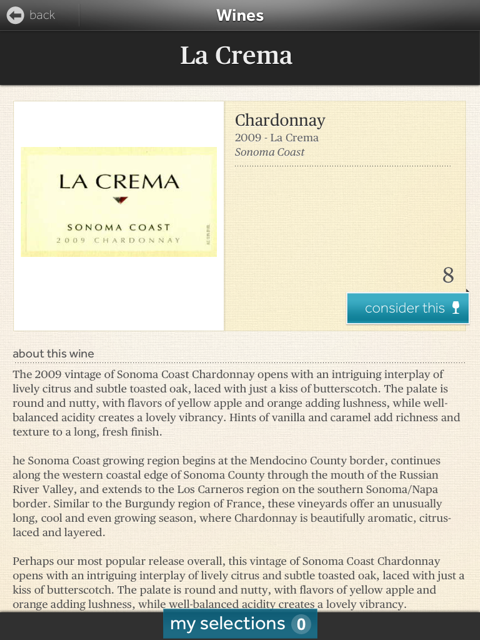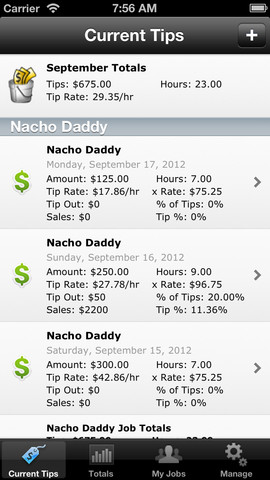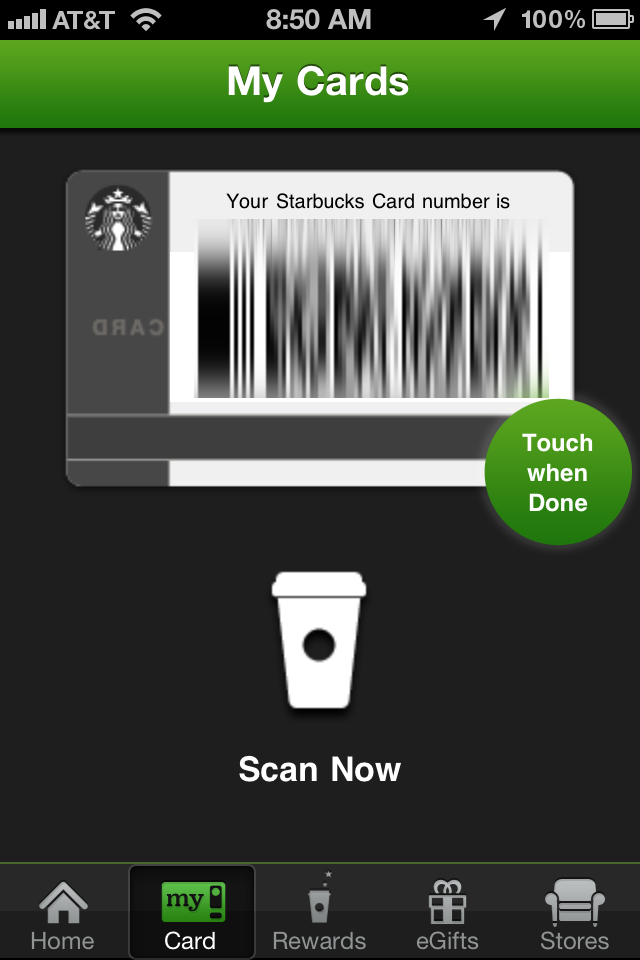You’ve probably heard of Instagram, the smartphone app bought by Facebook this year for a mind-numbing $1 billion. If you haven’t, the concept is simple: users take a photo, apply a filter and share it on social media. Instagram makes it incredibly easy to simultaneously post to other sites like Facebook, Twitter, foursquare, Tumblr, and Flickr.
Restaurants are turning to new tech options to streamline their businesses. No, this doesn't mean robots in restaurants are happening yet - but restaurant owners are turning to the iPad for both productivity and marketing. Here are some popular uses for iPads and iPhones in today’s restaurants.
Menu Apps Got beautiful photos of food? The iPad’s glossy, high-res screen makes it a natural choice for displaying them... but its $300+ price tag may not be a super cost-effective replacement for paper menus. If you have the cash, a crisp digital touch can be added to the dining experience using apps like Plate. This app features instant synchronization, zoom capabilities, and kitchen integration. To offset the cost of investing in iPads, Plate and other iPad menu apps guarantee a sales increase of up to 15%.

Restaurants with vast wine inventories (or better yet, stately castles with actual vineyards) may find iPads particularly helpful for displaying wine lists. Apps can easily describe a wine’s region, varietal, and aroma. One such option is Tastevin, which also suggests food pairings with each wine.
For more casual establishments who can't quite afford an iPad for every table, there are apps out there where your customers can access your menu using their smartphone instead. SecondMenu allows you to publish menus as well as integrate with Facebook by sharing menu choices on customers’ news feeds.
Guest-Tracking Apps Nobody likes waiting lists and seating charts on hectic Saturday nights - so some restaurant owners are using iPad apps to help them track and manage customers. OpenTable Manager lets servers book reservations and manage tables. Similarly, NoWait is an iPad wait list and seating tool which notifies guests via text message when their seating is ready.
Apps for Servers Let's not forget the servers. There are apps for them too! ScheduleFly boasts instant communication: why call each employee when you can automatically text or email everyone when their schedule changes? For the server wanting a better way to track tip totals, there’s Tip Bucket: an iPhone app that tracks hours worked and daily tips earned. Servers can also simplify customer orders with an iPhone app like Waiter's Notes, which saves frequently-ordered menu items and multiplies orders at the tap of a finger.
Robots: When do we get those? We still don't know when robots will be available for your restaurant or bar, and trust us, we're a little sad about that. In the meantime, check out a few of these apps and see if any of them can make your life a little easier.
When it comes to food, ratings matter: a restaurant loaded with stellar reviews on social media will probably get the lion's share of new customers. Sometimes, though, online ratings aren't what they seem: a new study suggests that by 2014, between 10% and 15% of social media ratings and reviews will be fake and paid for by the businesses themselves. Over the next two years the Federal Trade Commission will crack down on the practice of fake reviews – but in the meantime, what can you do to stop your business from being out-rated by paid advertisers?
 Today's guest post was written by Norah Carroll, Digital Strategist at Lava Row. Norah and Lava Row help corporations and brands use social technology and emerging media to improve their communications and uncover new business opportunities.
Today's guest post was written by Norah Carroll, Digital Strategist at Lava Row. Norah and Lava Row help corporations and brands use social technology and emerging media to improve their communications and uncover new business opportunities.
The social web demands a shift in how we think about communication. Online audiences expect companies to talk with them, not at them. And yet, if you look at the online profiles of many local businesses, you’ll find they’re using the same tactics, and even the same language, they’d use in a television commercial.
The most successful companies on social platforms are the ones that seek opportunities to not only start conversations, but to join conversations already taking place. In doing so, they demonstrate to their followers that they see Twitter as more than just a promotional tool, but also as a way to become more engaged with their communities.
Self-promotion doesn’t build fans. In my work with Lava Row, so many companies believe the more they talk about their company, the more followers they’ll receive, and the more conversations their fans will start with them. In truth, it’s just the opposite – businesses that join the conversations already happening will be the first to attract valuable, well-connected fans, and in earning their trust, they’ll earn the right to (occasionally) share information about their businesses.
At the end of October, I made plans to meet up with my friend Gabby for drinks after work. Eager to try out something new, I posed a question to the Twitterverse:
Des Moinesians: what's your favorite spot for after-work drinks? Need a recommendation for tomorrow night!
— Norah Carroll (@norahcarroll) October 25, 2011
In just a few minutes, my Twitter stream became inundated with responses. One friend, no longer a Des Moines resident, mentioned how much she missed the margaritas at Dos Rios. A client recommended El Bait Shop, while another Twitter connection suggested stopping by Gusto Pizza Co. for a drink and a few slices. All great options, but none of them sounded just right. Then I saw a tweet from Americana, a newer restaurant in downtown Des Moines’ Western Gateway neighborhood.
@norahcarroll We have $5 Specialty cocktails, $5 Tapas, and $5 glasses of Prosecco from 3-6 pm every Monday-Friday
— Americana Restaurant (@AmericanaDSM) October 25, 2011
My decision was made. Americana was the only business to reach out to me and respond to my tweet. Even better, they provided me with the exact information I needed – their happy hour specials – without me having to seek them out. That single interaction secured my business with Americana that evening, but even more, it created a loyal customer.
As a consumer, I use Twitter to seek out recommendations for almost everything – books, movies, even local dentists. I research health care providers through LinkedIn, search for discounted products on Facebook, even choose dishes to order at restaurants through foursquare tips. The social web provides us with a wealth of authentic, experience-based suggestions from people we trust – whether we’ve met them or not.
The challenge for local businesses is to earn our trust online so they can earn our business offline. As consumers, we’re understandably jaded – we’ve come to expect aggressive advertising messages from businesses instead of genuine conversations. Businesses have to work a bit harder than individuals to earn our trust online. They have to prove they’re interested in talking about more than just themselves.
Only once businesses have built a strong foundation of interacting with other users, of taking part in larger community conversations, will we allow them to throw in a marketing message here and there. I trusted Americana because I knew they interacted with the same people, organizations and companies I interacted with. I knew they were on Twitter to do more than just attract customers to their restaurant; their conversations with other community members felt authentic.
Americana had already won my trust. All it took for them to win my business was one tweet.
 Coffee giant Starbucks released interesting statistics this week about mobile payment and usage of their stored-value Starbucks card. Here are the highlights I found interesting...
Coffee giant Starbucks released interesting statistics this week about mobile payment and usage of their stored-value Starbucks card. Here are the highlights I found interesting...
- They’ve processed over 26 million mobile payments in just under a year of offering them.
- Customers have added over $110 million to Starbucks cards via the Starbucks mobile apps.
- A whopping one in four of all transactions Starbucks processes are done so via the stored-value card, including cards stored on the mobile app.
- Top five cities using the Starbucks app are NYC, Seattle, San Francisco, Chicago, and San Jose.
The experiences customers have at big chains can create expectations about what they’ll find at smaller, independent businesses, too. One of our goals at Change is to empower independent businesses with technology equal to, if not better than, what the big guys are using. I figure if millions of customers find paying with the Starbucks card more convenient, it’s worth exploring why.
For a little perspective, I reached out to my Twitter network to find folks who’ve paid using the Starbucks app to see what they like, what they don’t, and how it affects the point of sale experience. My friends Mike, Jesse, and Patrick offered to help. It wasn’t my intention to only have responses from men — they just happened to answer the call. I’d love to hear about other mobile payment experiences in the comments from anyone with thoughts to share.
What do you like about paying with the Starbucks app as opposed to cash or credit?
Mike: If there’s one thing I’ll never be without, it’s my phone. I’ve left behind my keys, my wallet, ID badges, and more, but my phone is always with me. The question about cash is easy; I rarely carry it. Stopping at an ATM doesn’t fit in with my lifestyle. Also, paying via my phone allows me to keep a closer eye on what I’m spending. I can see account levels drop as soon as the transaction goes through rather than wait a few hours and have to remember to check my account online.
Jesse: Quicker checkout as I get the app ready while in line. I am able to monitor the amount of money I am spending with the manual recharge. I get loyalty point credit which translate to free drinks.
Patrick: I’m not sure if I prefer it. My experience with it hasn’t been amazing, nor has it been terrible. It just works. If I had to pick the main think I like about it, I’d say it’s being able to see the exact current balance in my account before a transaction goes through.
What is the interaction like with the person at the register?
Mike: On one hand I’m done and moving to the next thing quicker, but you also lose a little bit of that intimate moment of having a short conversation with another human being. However, paying via mobile requires less attention from me (swipe your card, enter your PIN, answer a question, confirm you’d like to pay for this), so I can focus more on the person across the counter.
Jesse: Simple. Place order, receive purchase total, hold my phone under the conveniently placed laser reader and refuse receipt if asked.
Patrick: In Cedar Rapids, it’s kind of awkward. They usually don’t have the scanner out on the counter, so I have to tell them I’m paying by phone, and sometimes physically hand it over to them. I think not many people pay by app in Cedar Rapids, because that’s never been a problem in New York or St. Paul.
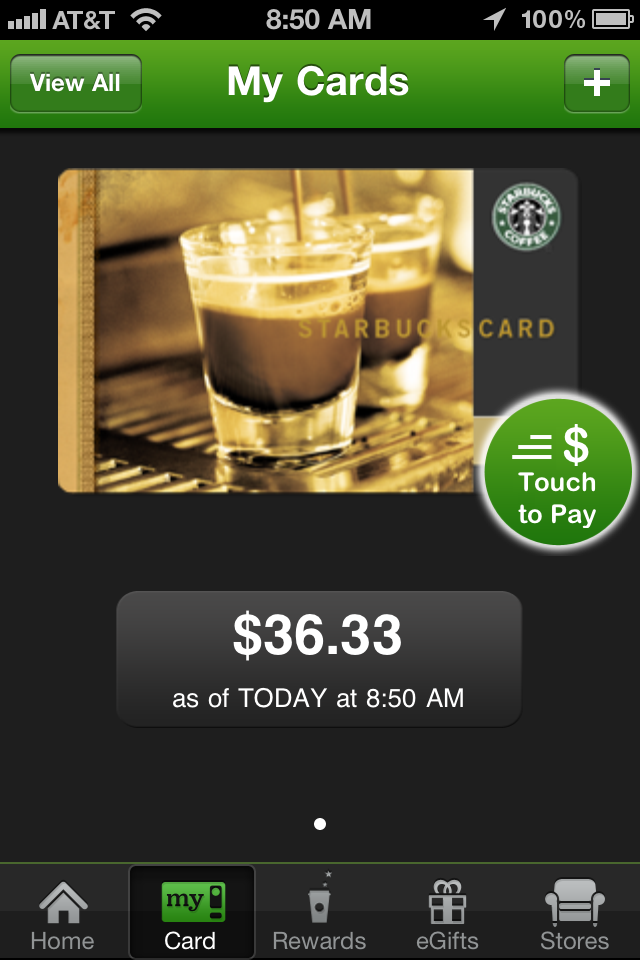
Does having the app make you more likely to pop into a Starbucks now?
Mike: I can truthfully admit that since paying for coffee with my iPhone, I do stop in for drinks much more often. Part of it is the desire for the drink itself, but they’ve also enhanced my overall experience where it’s fun to pay for my coffee. I actually crack a smile each time I wave my phone in front of the scanner and hear the resounding beep confirm my purchase.
Jesse: I am more likely to choose Starbucks due to the loyalty bonus given for using the app purchase.
Patrick: I’d say the opposite. I’m more likely now to see that my balance is low before getting my coffee, and just skip it and wait until after payday to reload.
How does the Starbucks app compare to other mobile payment solutions you’ve tried?
Mike: There aren’t too many other mobile payment services I’ve actually used in the marketplace, but I can say Starbucks has nailed the execution. Their stats prove it. Although it may not be fancy, ground-breaking, or newfangled technology, it just works – and that’s what matters.
Jesse: I like this app compared to other mobile purchasing I have done in the past. It’s very simple to use, it’s easy to add money and it gives clear and instant information about debits, purchases, and balances. I am not ever questioning if the balance the app is telling me is correct. Five seconds after I make a purchase the balance will refresh to the correct amount. Not even my bank is that fast.
Patrick: Google Wallet is pretty awesome just in terms of how seamless it is: tap the phone, put in your pin, tap again, done. I’d use it all the time, but very few places are using it and it doesn’t work with my bank.
What can we learn?
Simplicity, fun, and control are the sentiments that stand out to me from their responses. App or no, making the checkout experience as fast and straightforward as possible seems like a win with customers.
Have you made any purchases with your mobile device? Add a comment and share what it was like.