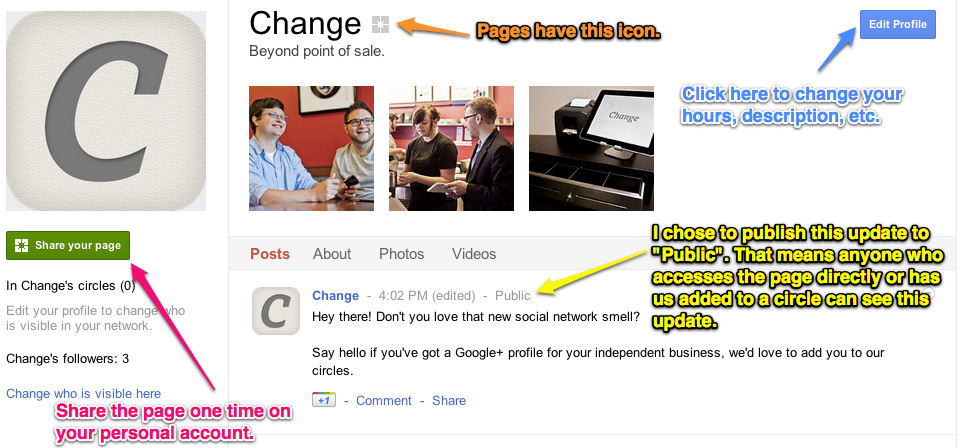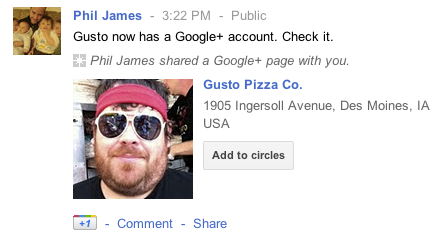Search giant Google recently announced pages for businesses on their social network Google+. If you already have a Facebook page for your business, you have the basic idea.
On Google+, pages are a way for your business to have a presence independent of yourself or your employees. You can check out the page we just made for Change as an example.
There are two main ways users can interact with your page:
- Users can +1 your page to indicate they like it or support it. This works a bit differently than liking something on Facebook. Namely, the user will not start automatically seeing updates from you in their feed if they +1 your page. Think of it instead as a virtual "kudos" -- others can see how many people have hit +1 on a particular page as a way of gauging how popular and well-liked the business is.
- Users can add your page to a circle. Circles are Google's way of organizing people and things you want to follow on Google+. If a user wants to see updates from their favorite pizza place in their Google+ stream, they'll need to add it to a Circle, like "Favorite Businesses" or "Restaurants". You won't know what circle someone has added you to (that's always private), but you'll know if you're in a circle at all or not. Anything you post as "Public" can be seen by people who have you in a circle or visit your publicly available page.
You can take it a step further and segment your supporters into your own circles. Google has some suggestions to start you out:
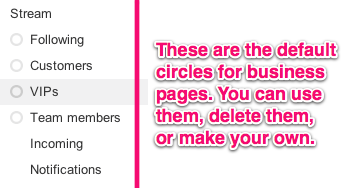
By adding customers to the VIPs circle, for example, you could share a special coupon or discount code only available to your most loyal customers by choosing to share it with only your VIPs circle. I'm sure there will be a lot of creative uses of this functionality as time goes on.
I reached out to my friend Phil James to see how he was using Google+ in these early hours for Gusto Pizza Co., an independent restaurant making delicious pies and sandwiches and serving up craft beer and other goodies. Phil does social media consulting with Gusto through his company Good Milkshake. Here's what he had to say:
"I wanted to use Google+ for Gusto photos and videos as it seems like a more friendly platform for that medium than Twitter or Facebook. I'm looking to get the guys at Gusto to start posting less scripted stuff from the kitchen, on the road with the Gusto trailer, etc. It's in the trial period right now, and I'm not sure it's going to do a lick of good as of yet, but hey, it's there and it's interesting and, well, it's free."
So that's what Gusto is doing, how about you? Thinking of adding your business to Google+? Why or why not? How could you see yourself using Circles in your marketing?