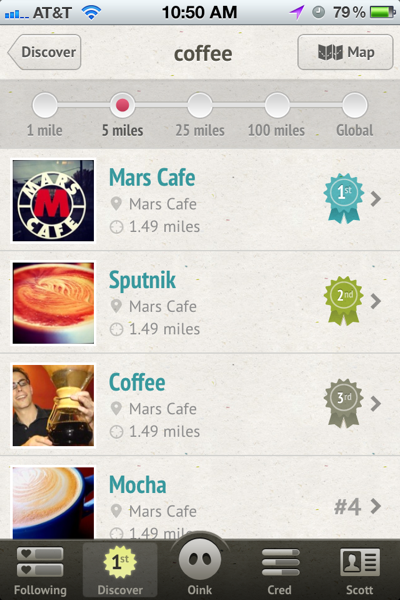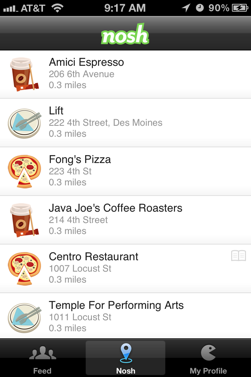Trendspotting: Review Everything, Reward Tastemakers
When I'm trying to figure out where to grab dinner or what to order at a new restaurant, nothing is more powerful than a personal recommendation from a friend -- for now, at least. Two tech trends are making it easier to get the power of the personal recommendation out of strangers, too:
- Trend One: Encourage reviews of anything and everything, even the chairs.
- Trend Two: Identify and reward tastemakers and influencers.
In this series, I'm examining three apps leading the way in these trends.
Part 1: Nosh | Part 2: Oink (You're reading it!) | Part 3: Foursquare Badges (Coming soon)
Build Influence and Review Anything With Oink
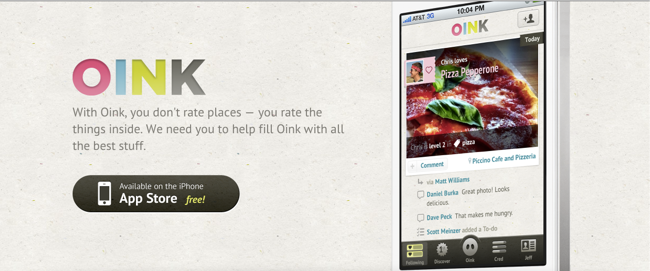
Oink is the newest kid pig on the block. Their Oink Builder app, currently available for iPhone, is relying on eager early-adopters to flesh out the system with lots of item reviews before their full launch. It's still early for Oink, but they have a sharp team. Early excitement around Oink's launch portends well for its future success.
I reached out to Daniel Burka, one of Oink's designers, for a little more insight.
"Business owners will find particular value in Oink because they can easily track which items at their business are most popular," Burka said. "People like the macchiato but hate the drip coffee? People like the art on the walls but hate the buzzing flies? These are things people have Oinked in just the past couple of days."
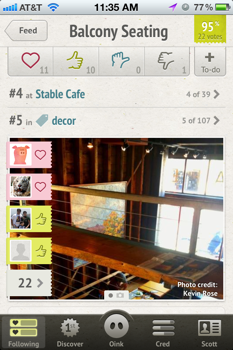 Trend One: Review Anything and Everything
Trend One: Review Anything and Everything
In an effort to distinguish their product from other review platforms (like Nosh, covered previously), Oink allows you to rate and review pretty much anything under the sun. I came across a review by the Oink team for the balcony seating at a cafe they frequent. My wife reviewed a specific painting by one of her favorite artists. It's not just for restaurants, either -- some of the top reviewed items on Oink are related products and software by Apple.
Oinkers can choose from four options when adding their Oink:
- Love it (heart)
- Like it (thumbs-up)
- Ho-hum (sideways thumb)
- Dislike it (thumbs-down
After rating it, users have the option of leaving a brief written review as well as sharing their review on Facebook, Twitter, and/or Foursquare.
Trend Two: Experts Earn "Cred"
Oink features a "Cred" system that allows users to select categories they want to gain cred (credibility) in to demonstrate their influence. Suggested cred tags include beer, coffee, fashion, and pizza, but users can add their own, too. Users earn cred by Oinking (the thumbs-up/thumbs-down feature), adding a written review, or even just adding a photos.
Sometimes it takes a few taps to get there, but you can dive-in and find a mini-profile of every reviewer on the system and see what they have cred in. If someone leaves a particularly glowing (or scathing) review of one of your dishes or a particular t-shirt design, for example, you could check and see what kind of Cred they have in food or t-shirts to gain even more insight into how you're doing and what kind of influence that review might have.
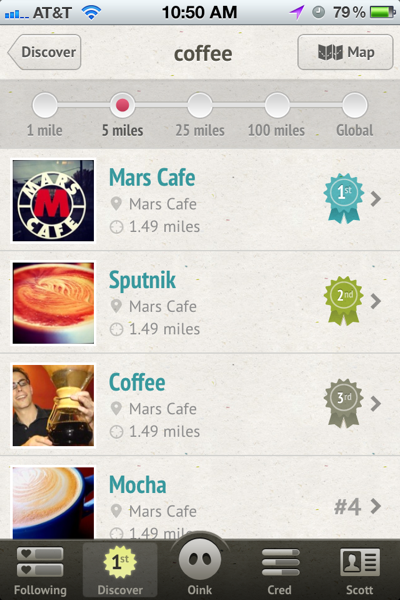
My Recommendation
Oink is seeing heavy use from early tech adopters -- the kind of people that tend to be influencers in general. Given the all-inclusive nature of the review categories, as well as the ability to find the "best things" within a mile of you or across the entire world, having your business, brand, and best items on Oink seems like a smart bet.
Burka recommends business owners do a little work up front to help generate more reviews.
"We'd love to see business owners adding their menu or products to Oink and then encourage their patrons to rate them – not only will the business owner know what's best about their business, but their patrons will be broadcasting their opinions to all of their friends," Burka said.
Use the social media tools already available to you to encourage your superfans to add and rate items on Oink. I imagine it won't be long before you start seeing businesses proudly announcing they have the best whatever in the city, state, or world as rated by Oink users. (Pssst...Red Robin currently has the "best" French Fries in the world as rated by Oink users. I bet there's an independent restaurant out there with fries that blow their's out of the water. Get Oinking!)
 Our friends at Dwolla made an announcement today that could be a big boon for independent businesses with a high humber of low-dollar transactions. Customers can now make a cash-funded electronic purchase of $10 or less with no fees for either the customer or the merchant.
Our friends at Dwolla made an announcement today that could be a big boon for independent businesses with a high humber of low-dollar transactions. Customers can now make a cash-funded electronic purchase of $10 or less with no fees for either the customer or the merchant.

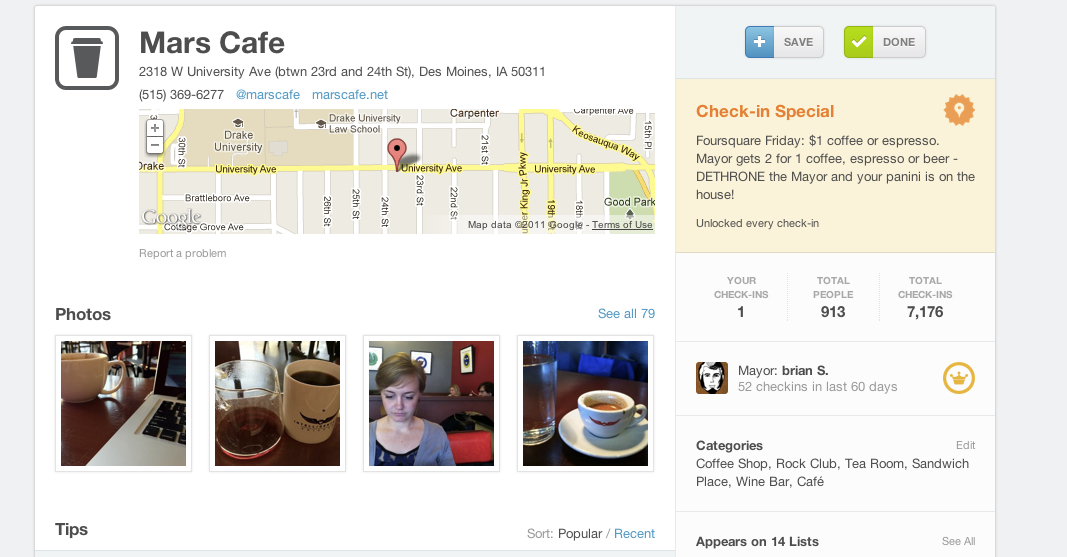
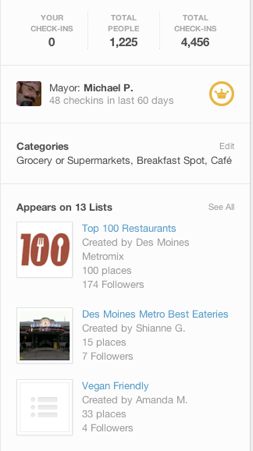
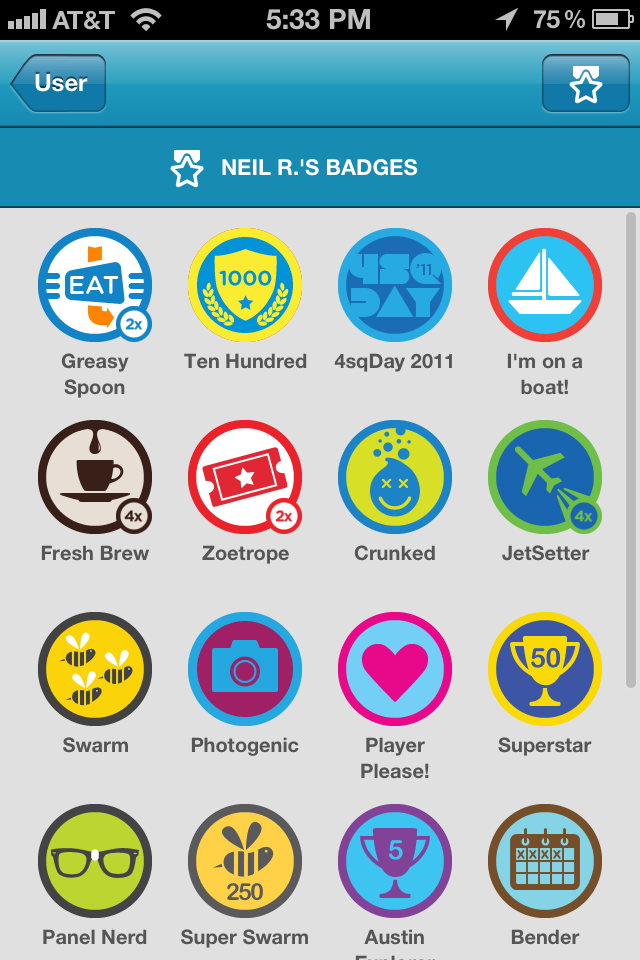
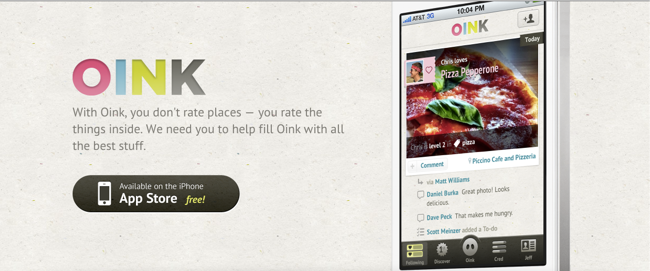
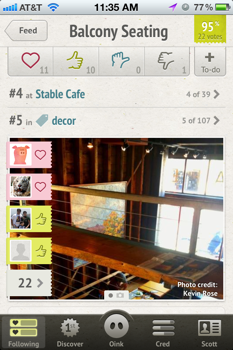 Trend One: Review Anything and Everything
Trend One: Review Anything and Everything