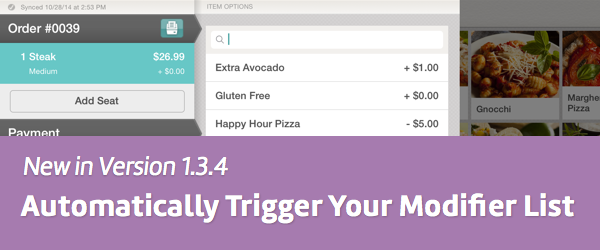In a world of personalization and custom options, taking an order is rarely a straightforward process. Side dishes, food allergies, preparation instructions, and multiple sizes can quickly result in a complex ordeal.
At Change, we're on a mission to make modifications easy. Our first step? A new option within item settings called Always Present Modifier List. When enabled for specific items, the Modifier List appears whenever that item is added to an order.
How Does It Work?
To enable this option, go to Edit under your Account Dropdown and select Items. Find the item you wish to edit, then enable the Always Present Modifier List switch. Finally, tap Update.
Now, whenever you add this item to an order the Modifier List will automatically appear. This is perfect for items with ingredient options and preparation instructions that need to be selected every time.
You can also search and filter your modifier list which dramatically speeds up the ordering process.
That's it! A simple update that should save hundreds of taps each day. Stay tuned as we roll out even more modification options in the coming weeks.
Bug Fixes In This Version
- Odd scrolling issues in the Order Journal.
- Fixed instances where you couldn't end a session without closing the till.
- Applied payments bug.
New In The Previous Version (1.3.3)
- Shared Printing - Now multiple devices can print to the same printer.