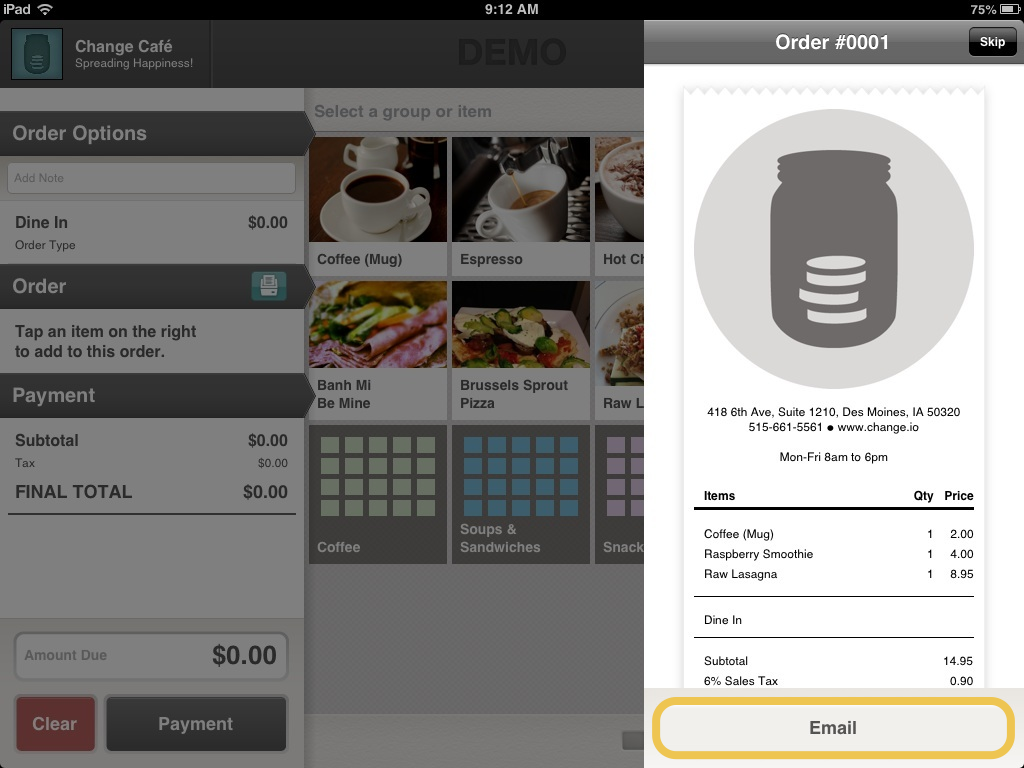In our never-ending quest for function and flex, we set out to find ways of making Change easier to use without a receipt printer. We want to do everything we can to get our customers up and running faster, while giving them more flexibility, and keeping a few extra dollars in their pockets.
So, what was our answer? Email receipts.
Emailing a receipt is simple and can be done with just a few quick taps:
- In the Settings tab, turn Auto-Print off, and make sure Email Receipt is turned on.
- After completing an order, a print preview pane will appear on the right side of the screen.
- Select the Email button at the bottom, and enter the customer's email address.
- Tap Next on your keyboard.
- Tap OK to exit, and the email receipt will be sent.
In this update, email receipts are just one of the many ways Change can help your restaurant go paperless. Take a look at its green side.
- Print Preview You can now preview a receipt before printing it. If a printer is connected, and the email receipt setting is turned on, this screen will give you the option to print, email, or skip the receipt altogether.
- Auto-Print Options In the past, receipts automatically printed after each order was completed. Now, you have the option to either keep Auto-Print on for speedier checkouts, or you can save some paper by turning it off.
- Preview and Email Reports When you need quick stats to balance the drawer, you can now preview end-of-session reports without having to print them or go to your Change Dashboard.
The heart and soul of a restaurant is its kitchen. It's what customers come for. So we decided to help them out too.
- Auto-Print Kitchen Receipts In a previous version, we gave users the option to print Customer Checks and Kitchen Receipts for each order. Now, you can have these print automatically each time an order is completed. Simply turn on Auto-Print for kitchen receipts.
- Better Kitchen Receipts Kitchen receipts are now much easier to read with bigger type and more white space.
If you're considering using Change,or are already a part of the Change family, this update will get you one step closer to being paperless. Along with that, your kitchen will see a whole new level of efficiency.
Remember, as a Change subscriber, all these updates and improvements are free of charge. We just like you that much.